Range - the density range of the selected manuscript;
ToneCurve - adjustment of the tone curve;
Sharpness - data selection of ghost masks;
Descreen - print moiré removal.
The difference between the PC version and the MAC version differs in that the former has a gradation correction setting Falavors and quick tools and a color adjustment-based elf. It focuses on the large areas of the image to adjust, reflect on some subtle levels and individual color adjustments, still need to be adjusted through the relevant functions of Photoshop. The MAC version is additionally equipped with a color adjustment function, which can make slight adjustments to individual colors like an electronic color separation machine. Therefore, using this function can confirm the color before scanning, which can effectively control the quality of the image. In addition, it has the ability to adjust the screen level individually, making it easy to precisely control every point on the level curve. Therefore, the MAC version of the scanner is easier to control than the PC version.
First, on the color separation method setting of PHOTOSHOP processing software
When executing the Agfa scanner driver software in the PHOTOSHOP environment, the color separation method of the Agfa scanner and the distribution of dots will be affected by the color separation method and the ink setting in the PHOTOSHOP. This setting is based on the printing conditions and the type of ink used, as well as the use of the print. The following is the data setting in the general printing state:
The color separation method chooses GCR;
The printing ink type is Dainippon ink or Toyo ink;
The printing outlet expansion rate is 12-15% according to the printing conditions;
The total amount of ink is 325-36O%;
The maximum size of the black version is 60% to 75%.
The black tone curve is bright or customized according to the printing situation. According to China's general printing conditions, it is suggested that the starting point of the black version be moved to 50%, or light (Light) should be used. This is beneficial to the expression of the high-profile levels and to maintain the purity of the colors. (See "Printing Magazine" 98/8 "GCR and UCR in Color Separation Method").
The correct setting of the above items will make the scanner ideal for mode conversion, especially when the neutral gray balance is close to the required data. To avoid wasting more time in adjusting the scanner neutral gray data. Also note that in the FotoLook the device profile of the color management system, it is recommended to set this data in the "Light GCR 36OUCR CMYK JaPan" item. At the same time, the Photoshop profile should also be set in the same state. This allows the color display to show correct colors and the color printer to print a color that is more consistent with the display. Profile is a part of adobe's color management CMS. When using CM-Stable, color separation will not work.
Second, the original range setting (Range): The essence is the electronic color separation machine on the calibration. Confirm the brightest and darkest areas on the screen on the original. The Agfa plane scanner scanning software offers three different ways for the operator to choose. They are Automatic, Set Original Density (DMAX/DMIN), and Original/Shadow/Highlights.
1, automatic setting: (Automatic)
In this mode, the scanner automatically finds highlights and shadows within the preselected image range. It is also commonly referred to as "AI" function. However, it is limited to the fact that the original state is basically used when it is normal, and if the original is too dark or bright, the scanned image will also be darker or brighter. At the same time, it just copies the image and cannot correct the color cast. It should be pointed out that when operating this function, it should be noted whether the scope of image selection is appropriate. If the outside of the document is also selected within the image range, the scanner will count the black portion on the cover. If the density of the black portion of the cover exceeds the maximum density of the document, then the image will be better than the normal scanned image. Slightly light, and the picture should be lost. Similarly, when white paper parts that are not originals are also selected within the image range, if the white paper part is lower than the original density, the original document will be dark due to the high-profile part of the dot area, and the image will also be blurred. Loss of due contrast.
2. Set the original density range: (Dmax/Dmin)
Transmissive manuscripts of normal normal density range highlights at O. 12-O. Between 25 and dark, the density range is generally between 2.8-3.5. Reflection original density normal range highlights at 0. Between 07-0.12, the dark part density range is 1.5-2. Between O. The selected document density range should roughly be determined based on the type of original, the material used for the original, and the content of the original. Whether the calibration is normal or not can be confirmed according to the number of outlets of the calibration site displayed by the scanner.
The density of the manuscript is difficult to observe correctly with the naked eye. In the current situation, the normal scanning operation lacks a density meter to measure, and it is therefore difficult to accurately grasp the actual density of the scanned manuscript. At this point, automatic mode calibration can be performed on the scanner, and the scanner will perform a pre-scan. Turn on the feature density range of the function key, and this mode will display the density data of the highlight and shadow areas in the automatic mode. The operator can make appropriate adjustments according to the displayed data so that the correct calibration density data can be obtained. According to the original density calibration, the scanned image of the original color copy (normal gray, hierarchical curve setting data is normal) can be obtained, so it can keep the original document level better. Restore and copy the original and give appropriate adjustments to the contrast of the picture. In particular, it is advantageous to perform a scanning operation using the density range function for some originals where it is difficult to determine the position of the calibration with no significant highlights or shadows.
3. White and BlackPoiflt settings:
This function is the original calibration work that is described in the operation of the electronic color separation machine. It is mainly based on the scanning operator's ability to judge the original and the degree of familiarity with the printing dot color forming rules, and the degree of knowledge of printing knowledge to input various colors of data on the original and select the dark and light positions on the screen through the mouse. The scanned image can have a suitable contrast and a rich hierarchy. And by correctly giving a correct dot quantity of yellow, red, blue, and black, it is possible to correct high- or low-key cast colors to get a good color reproduction.
When this function is turned on, you can see a window that requires the input of light, dark, yellow, red, blue, and black color dots. The input unit depends on the scan mode. When the scan mode is CMYK, the input unit is the area data of the dot. When scanning in RGB mode, the input unit is the number of light levels 0-255 for input. It should be noted that although the PC version of the scanning software can also use the input data of C, M, Y, and K dot areas, the black field calibration has data but cannot be normally input, and the white field input CMYK data is also Not satisfactory. Because it is controlled by the color separation method set by PHTOSHOP. This is the same as the earlier Agfa MAC version that only scans RGB mode files. When the input data is completed, use the right mouse button to establish the calibration position at the highlight and dark tone calibration points. The CMYK or RGB data entered by the operator will appear at the calibration position. The following are the calibrations for the two methods of CMYK and RGB, respectively:
CMYK calibration method: This calibration method is the same as the calibration method of the general electronic color separation machine. Usually, it selects the part of neutral gray in highlights and shadows. Then enter data that meets the print neutral gray ratio. In the case of normal printed dot enlargement rates and good conditions for the printing of the PS version, the highlights should be 3-4% in the blue version, 2-3% in the yellow and red versions, and the blue version 88-92 in the dark areas. %, yellow, red version is between 82-86%. It is important to note that the so-called highlight refers to the highlights of the picture, not to the brightest, extremely bright spot. The former is the diffuse reflection of light on the object, while the latter is the reflection of light on the mirror object, such as glass, water, metal and other objects. The reflections on these objects are only one or a few micro-dots on the entire screen, and the dot surface is very small and only a small part of the picture. In the calibration, these parts cannot be used as highlight points as highlight points. In order to reflect the texture of the screen, these extremely bright spots should be handled as a net-free area. At this point, it should be noted that the position of the calibration must be neutral gray, otherwise it will change the original tone of the image. If it is confirmed that there should be a hue that is biased to a certain color in some parts, the proportion of a certain color of C, M, and Y should be increased according to the amount of the requirement. The correct white-field and black-field calibration can also effectively correct the high-profile and dark-sounding color cast of the manuscript and give the picture the right contrast.
RGB calibration method: The calibration method is the same as the CMYK calibration method, except that their calculation units are different. According to the principle of light addition, an equal amount of primary light is mixed to obtain a white light that is brighter than the original. Therefore, the RGB light's equal level is the brightest with 255 and zero is the darkest. When using the scanner calibration, the white field should make the R, G, and B colors equal. Also in the black field calibration should also be equal to the amount of three-color light. When it displays the dot area, it will be affected by two factors: First, it will be affected by the color separation method under the color setting in PHOTOSHOP. The second is influenced by the printing ink set in PHOTOSHOP. Therefore, when using RGB light quantity unit calibration, the above two items should be set correctly according to the printing conditions. If the scanned image is converted to a CMYK color mode file, too many "ultra-colored" colors appear and become gray and lacking the level and image contrast. (For more information on "Ultra-Color Domain Colors", see "Printing Magazine" 98/6 "RGB and CMYK Image Modes"). In addition, bright nephogram units can be converted into dot areas with the calculation formula of [(( 255-X) ÷ 2.5] / 100 (where X is the unit of light tones to be set)
4, tone distribution settings: (Histogram)
When using this function will open a window that can display the histogram of the hierarchy of picture tones, which graphically shows the state of the hierarchy of the original picture. It appears in RGB luminous tone units. And can separately display R, G, B three independent color channels. Using this feature, you can easily observe the location of the white and black fields and perform intuitive calibration. In addition, three independent color channels can be used to see the color cast of the original and correct color casts. At the same time it can adjust the midtone state to make appropriate improvements to the brightness of the picture. After adjusting each data, the histogram will show the adjusted screen level distribution.
5, exposure value settings: (Exposure)
The exposure value setting is mainly used for manuscripts with excessively dark images. Since the contrast of the images is not easy to grasp, it is recommended
Child polyester smocks are suitable for every season. Even during winter you can also wear them outside. And the feature of the Polyester Smock can supply children a soft feeling when touch them. About color you can choose what you like from the pantone color card. When children want to take something out, we can also design special pocket for them. In a small Child Polyester Smock, we can do a lot of things, like printing, and comfortable design of the sleeve, etc. So just buying the child polyester smock from us. We can also supply Kids PVC Smock, Kids PE Smock , Kids Polyester Smock, Kids PU Smock .
Kids Polyester Smock Picture:

Kids Polyester Smock Printing:
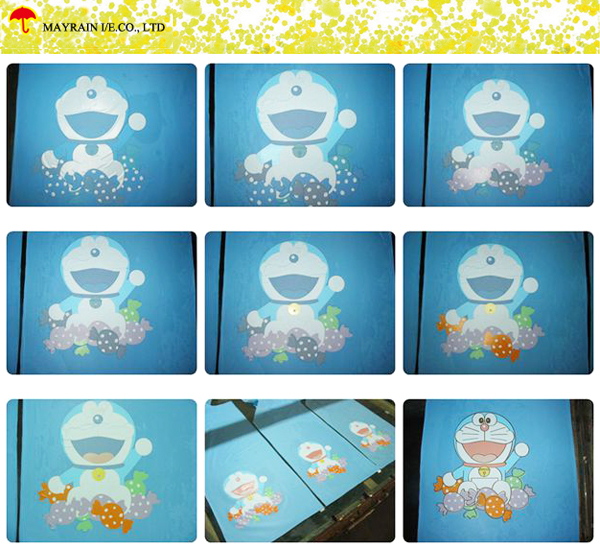


Kids Polyester Smock Factory Show:
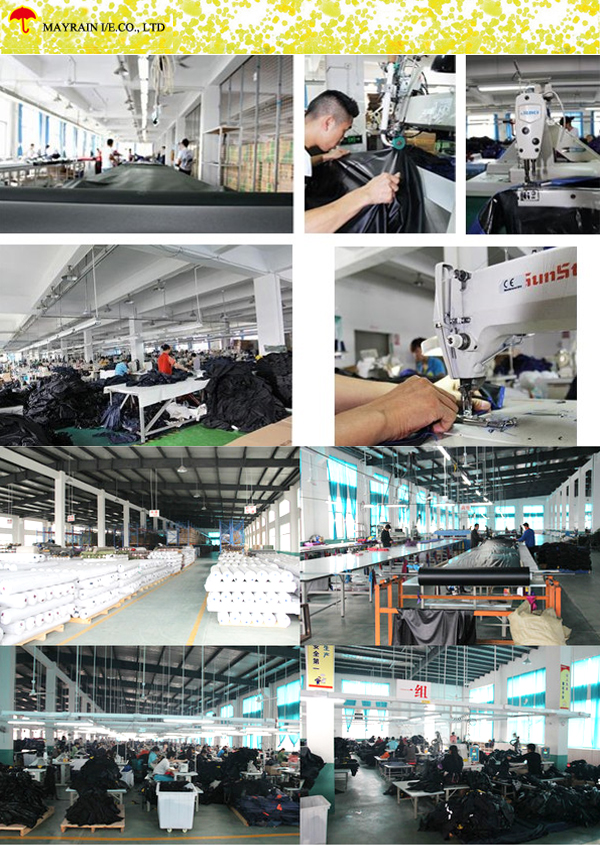
If you are interested in any of them. Please contact us. We will quote you in best price ASAP.
Kids Polyester Smock
Polyester Smock,Child Polyester Smock,Polyester Smock For Kids,Disposable Polyester Smock
SHIJIAZHUANG MAYRAIN IE CO.,LTD. , http://www.mayraincoat.com